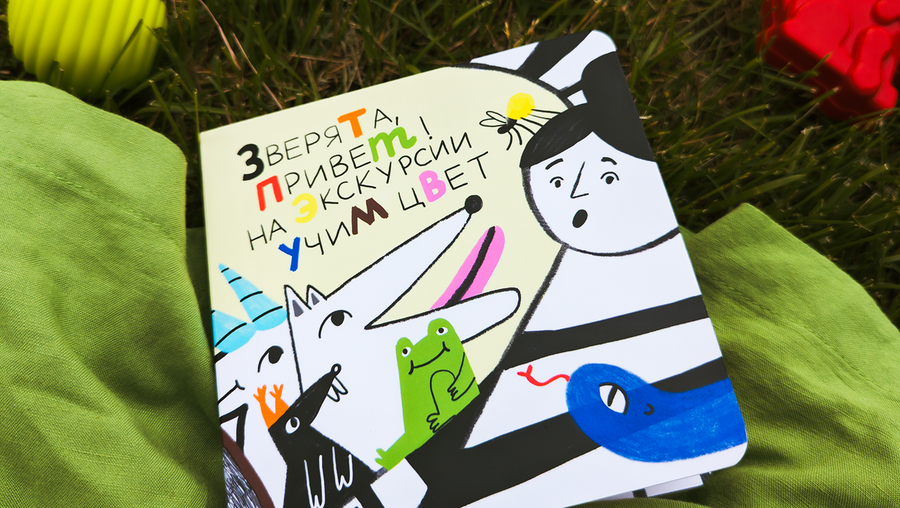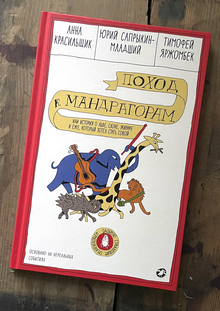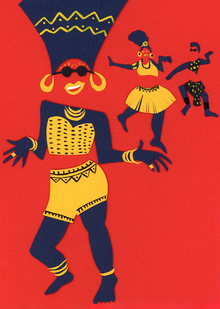Aleksandra Ereminacurated byKseniia Аnnenko
Original size 2480x3500

Зверята, привет! — серия образовательных книг для малышей

Original size 3500x3079
«Зверята, привет!» — это серия развивающих книг для детей от 2-х до 5-и лет. Каждая книга помогает изучить один из простых концептов: форму, цвет, счёт.

Original size 5000x1383

Original size 4200x2000
Главные герои каждой книжки — зверята и их воспитательница.
Животные, с которыми себя может ассоциировать ребёнок, и забавные рифмы помогут ему запоминать и различать простые понятия. А родители узнают себя в уставшей воспитательнице.
Original size 3500x2480
Original size 4154x2121
Original size 4000x2000


Original size 3543x1772




Original size 4000x2000
Original size 4000x2000
Original size 3500x2480
Original size 4200x2000
Original size 4000x2000


Original size 4000x2000
Original size 4000x2000
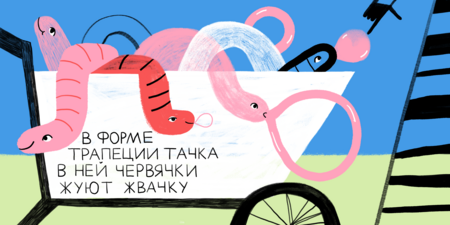

Original size 4000x2000
Original size 3500x2480
Original size 2200x1572
Original size 2500x871
Original size 2560x1707


Original size 2947x2480
Original size 3537x2166
Original size 2113x1157
Original size 3544x4474
Зверята, привет! — серия образовательных книг для малышей
Aleksandra Ereminacurated byKseniia Аnnenko